Create a Free Chatbot in 2024 Without Coding: A Step-by-Step Guide

Why Create a Free Chatbot in 2024?
The digital landscape has witnessed a remarkable surge in the utilization of chatbots. These AI-powered conversational agents have become integral in transforming the way we communicate online. As we venture into 2024, the significance of integrating a free chatbot into your personal or business platforms cannot be overstated.
The Rise of Chatbots in Digital Communication
In recent years, chatbots have experienced exponential growth, revolutionizing digital communication. Their ability to provide instant responses and personalized interactions has reshaped customer service, marketing, and even personal assistance.
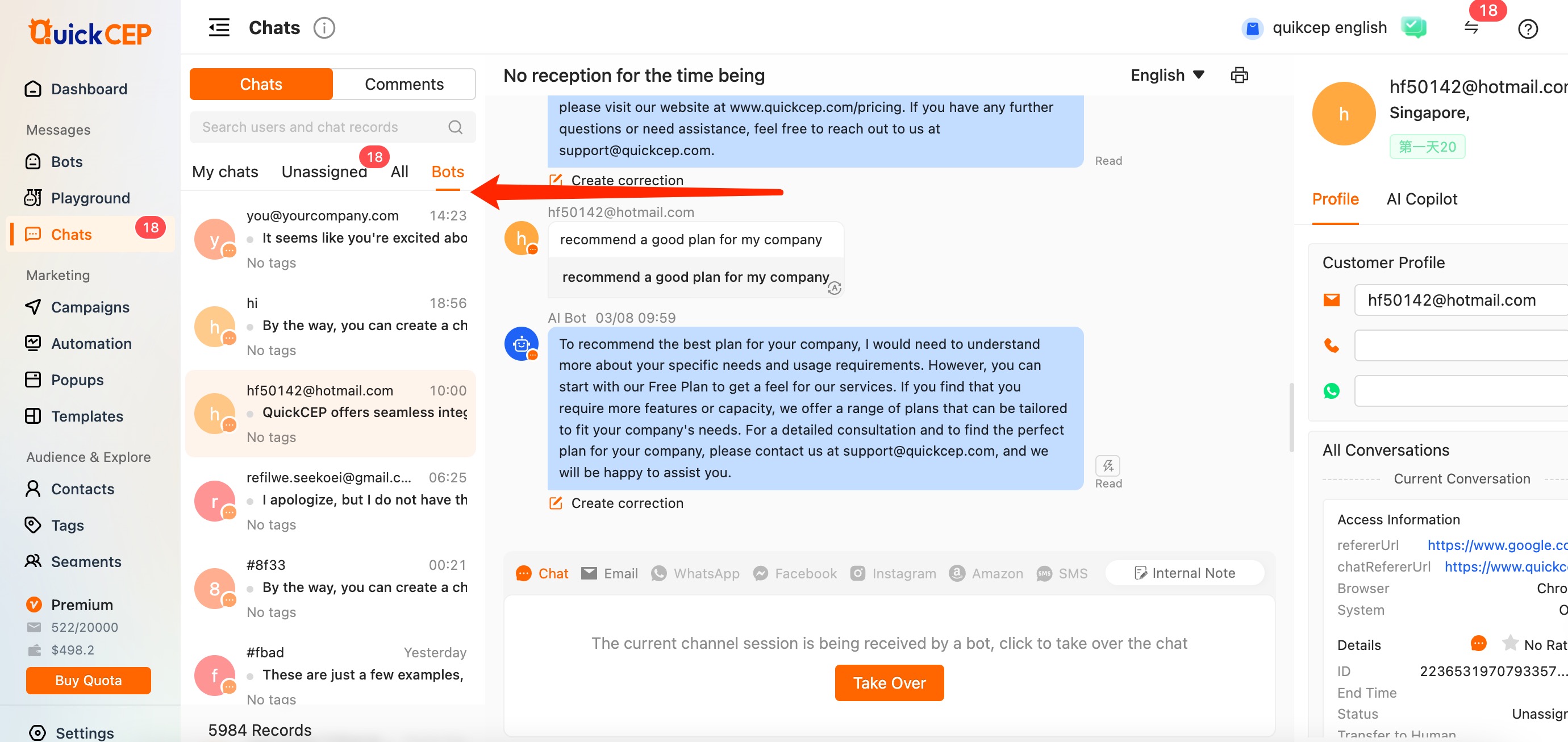
Benefits of Having a Chatbot for Personal or Business Use
The advantages of incorporating a chatbot are multifaceted. For businesses, it offers round-the-clock customer support, streamlined lead generation, and enhanced user engagement. On a personal level, it simplifies daily tasks, organizes schedules, and provides quick access to information.
Preparing to Create Your Chatbot
Before delving into the creation process, it's crucial to understand the purpose of your chatbot and select the right platform for its development.
Identifying the Purpose of Your Chatbot
When creating a chatbot, it's essential to first comprehend your audience's needs. What are the pain points they encounter when interacting with your business or seeking information? By understanding these needs, you can tailor your chatbot to provide valuable solutions. Additionally, setting clear goals for your chatbot is imperative. Whether it's enhancing customer support, boosting sales, or simplifying processes, defining these objectives will guide the design and functionality of your chatbot.
Choosing the Right Platform for Your Free Chatbot
In today's digital landscape, there are numerous no-coding chatbot builders available. It's vital to compare these platforms based on factors such as user interface, integration capabilities, and scalability. Popular options like QuickCEP, Chatfuel, and Botsify offer intuitive interfaces and robust features for creating free chatbots without coding. Comparing these platforms will help you make an informed decision that aligns with your specific requirements.
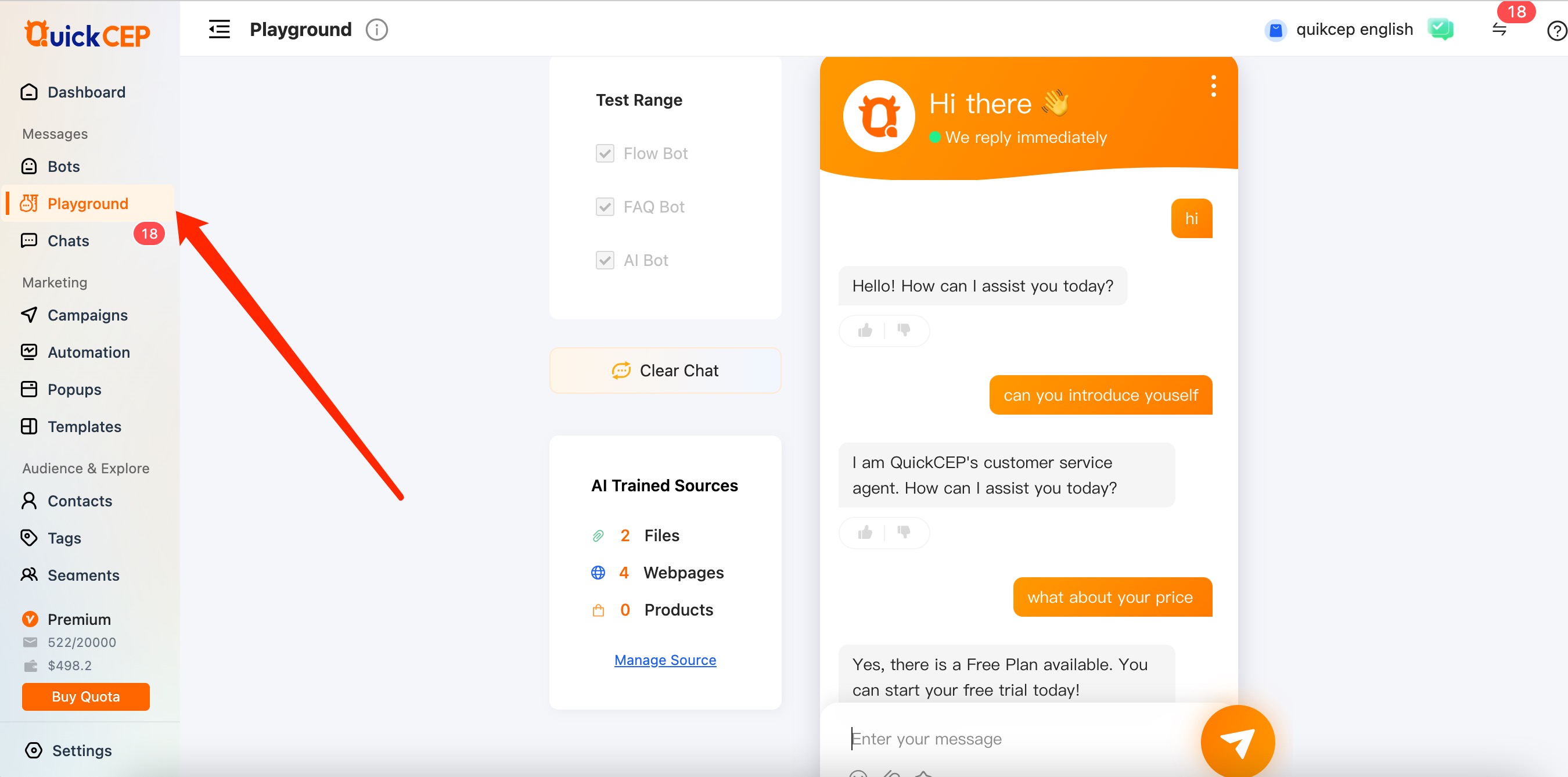
Designing Your Chatbot Without Coding
Now that you have identified the purpose of your chatbot and selected the right platform, it's time to focus on designing its conversational flows and customizing its appearance without the need for coding.
Crafting Conversational Flows and Scripts
When crafting conversational flows for your chatbot, it's essential to keep the interactions engaging and helpful. Consider structuring the dialogue in a way that feels natural and intuitive for users. Use clear language and provide options for users to choose from, ensuring that the conversation remains focused on addressing their needs. Additionally, incorporating humor or personality into your chatbot's responses can create a more enjoyable experience for users. Remember, the goal is to make the interaction as seamless and valuable as possible.
Tips for Writing Engaging and Helpful Chatbot Conversations
Keep messages concise and to the point to maintain user engagement.
Incorporate empathy into your responses to create a more personalized experience.
Utilize interactive elements such as buttons or quick replies to guide users through the conversation flow.
Regularly review and update your chatbot's scripts based on user feedback and interaction data.
Customizing Your Chatbot's Appearance and Personality
In addition to crafting conversations, customizing your chatbot's appearance and personality can significantly impact user engagement. Selecting colors, avatars, and names that align with your brand or personal style can help establish a strong visual identity for your chatbot. Consider using colors that evoke positive emotions and choosing an avatar that reflects the tone of your interactions. Furthermore, giving your chatbot a name can humanize the experience for users, making it feel more relatable.
Selecting Colors, Avatars, and Names
Choose a color scheme that complements your brand identity while ensuring readability.
Select an avatar that resonates with your target audience and conveys the intended personality of your chatbot.
Pick a name that is easy to remember and aligns with the overall theme of your chatbot's purpose.
Testing and Training Your Chatbot
Once you have designed your chatbot, it's essential to conduct thorough testing to ensure its smooth operation and train it to provide optimal user interactions.
Conducting Initial Tests to Ensure Smooth Operation
Before launching your chatbot, conducting initial tests is crucial to identify any potential issues and ensure a seamless user experience. Test the chatbot across various scenarios to simulate real-life interactions. Identify common issues such as repetitive responses or misunderstood queries and address them promptly. By resolving these issues during the testing phase, you can prevent user dissatisfaction and enhance the overall effectiveness of your chatbot.
Identifying and Fixing Common Issues
During the testing phase, pay close attention to common issues such as response accuracy, response time, and user experience. If users encounter repetitive or irrelevant responses, refine the chatbot's conversational flows to provide more accurate information. Additionally, optimize response times to ensure quick and relevant interactions. Addressing these common issues will significantly improve the performance of your chatbot.
Training Your Chatbot with FAQs and User Queries
Training your chatbot involves equipping it with the knowledge to effectively respond to frequently asked questions (FAQs) and diverse user queries. By leveraging AI and machine learning capabilities, you can empower your chatbot to deliver insightful responses that align with user expectations.
Utilizing AI and Machine Learning for Better Responses
AI-powered chatbots can analyze user queries in real-time, understand context, and provide tailored responses based on accumulated knowledge. By continuously training your chatbot with new FAQs and diverse queries, you enable it to evolve dynamically, delivering increasingly accurate and valuable interactions for users.
Launching Your Chatbot and Collecting Feedback
Now that your chatbot is designed and trained, it's time to launch it into the digital sphere and gather valuable feedback for continuous improvement.
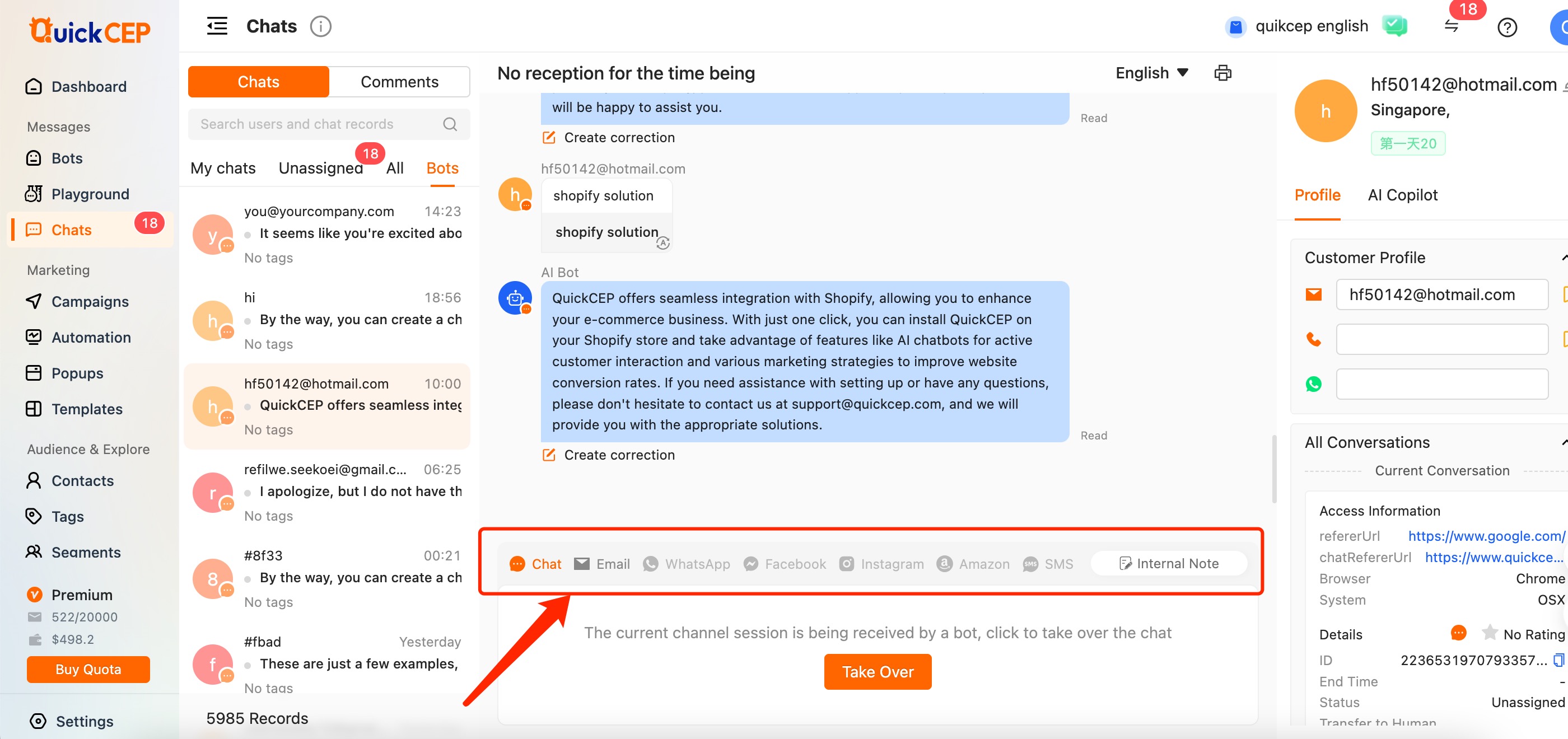
Integrating Your Chatbot into Your Website or Social Media
Integrating your chatbot into your website or social media platforms is a seamless process that enhances user accessibility. For website integration, you can utilize popular website builders such as WordPress or Wix to embed your chatbot directly onto relevant pages. Additionally, social media integration involves connecting your chatbot to platforms like Facebook Messenger or WhatsApp, allowing users to engage with it within their preferred social environments.
Step-by-Step Guide for Chatbot Integration
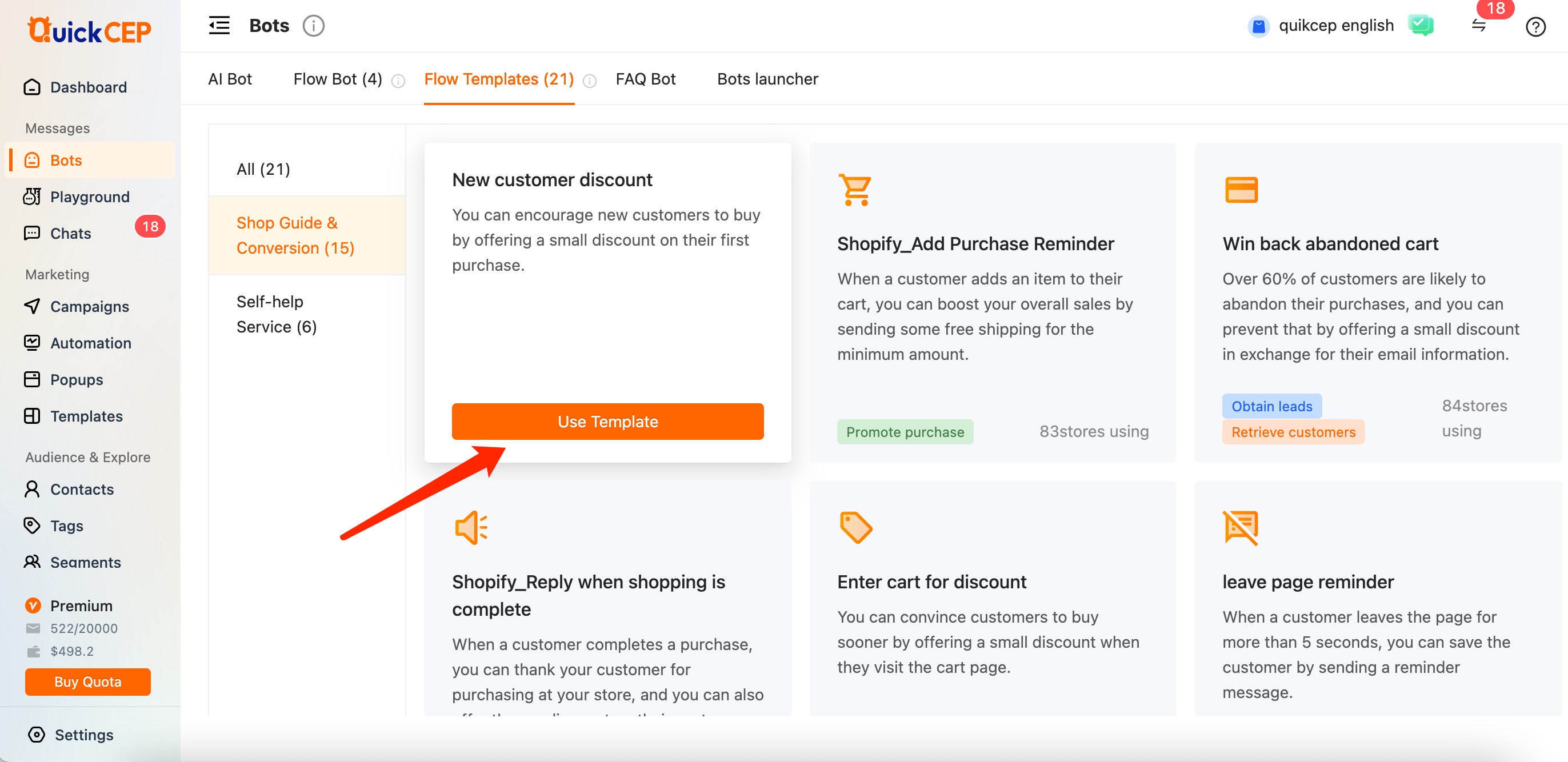
Website Integration:
Choose a prominent location on your website for the chatbot widget.
Select the appropriate embedding method based on your website builder's guidelines.
Test the chatbot's functionality across different devices to ensure a consistent user experience.
Social Media Integration:
Access the developer tools provided by the respective social media platform.
Follow the step-by-step instructions for integrating a chatbot into the messaging interface.
Customize the chatbot's greeting message and initial interactions to align with each platform's best practices.
Gathering User Feedback to Improve Your Chatbot
Collecting user feedback is essential for refining and enhancing the performance of your chatbot. By understanding user experiences and addressing their concerns, you can elevate the overall effectiveness of your conversational agent.
Tools and Methods for Collecting Feedback
Surveys: Create short surveys to gather specific insights about users' interactions with the chatbot.
User Analytics: Utilize analytics tools to track user engagement, identify patterns, and pinpoint areas for improvement.
Feedback Forms: Implement feedback forms within the chatbot interface to allow users to provide real-time input on their experience.
Social Listening: Monitor social media channels for mentions, comments, and direct messages related to your chatbot's performance.
By integrating your chatbot effectively and actively seeking user feedback, you can continuously refine its capabilities and ensure that it remains aligned with user expectations.
Next Steps After Creating Your Free Chatbot
Continuously Improving Your Chatbot Based on User Interactions
Once your chatbot is live and interacting with users, it's crucial to continuously refine its capabilities based on the insights gathered from user interactions. By analyzing user queries, feedback, and engagement patterns, you can enhance the effectiveness of your chatbot.
Leveraging User Interactions for Improvement
User Queries Analysis: Regularly review the queries users pose to your chatbot. Identify recurring themes or areas where the chatbot may struggle to provide accurate responses. This analysis will guide you in updating the chatbot's knowledge base and refining its conversational flows.
Feedback Integration: Actively integrate user feedback into the improvement process. Address common concerns or suggestions raised by users to ensure that their experiences with the chatbot are continually optimized.
Performance Monitoring: Utilize analytics tools to monitor the performance of your chatbot in real-time. Track metrics such as response accuracy, user satisfaction ratings, and conversation completion rates to identify areas for improvement.
Exploring Advanced Features and Integrations
As you progress beyond the initial creation phase, consider exploring advanced features and integrations to further elevate your free chatbot's capabilities.
Advanced Feature Enhancement
** Natural Language Processing (NLP)**: Investigate integrating NLP capabilities into your chatbot to enable it to understand and respond to more complex user queries with greater accuracy.
Multi-Platform Integration: Explore opportunities to expand your chatbot's reach by integrating it across multiple platforms such as voice assistants, messaging apps, and IoT devices.
Seamless Integrations for Enhanced Functionality
CRM Integration: Connect your chatbot with customer relationship management systems to streamline lead generation, customer data management, and personalized interactions.
E-commerce Integrations: If applicable, explore integrations with e-commerce platforms to facilitate seamless product recommendations, order tracking, and customer support within messaging interfaces.
By continuously improving your chatbot based on user interactions and exploring advanced features and integrations, you can ensure that it remains at the forefront of AI-powered communication tools while delivering exceptional value to users.
Final Thoughts
The Future of Chatbots in 2024 and Beyond
As we look ahead to the future, the role of chatbots in 2024 and beyond is poised to expand exponentially. With advancements in AI and natural language processing (NLP), chatbots will evolve to offer more seamless and intuitive interactions. They will become integral in various industries, from healthcare to finance, providing personalized assistance and streamlining processes.
Encouraging Readers to Take the First Step
Embarking on the journey of creating your own free chatbot can be both exciting and rewarding. By taking the first step towards developing a chatbot tailored to your needs, you open doors to enhanced user engagement, streamlined communication, and innovative digital experiences.
See Also
Advancing Customer Support: The Evolution of Chatbots
Increase Sales with Shopify's QuickCEP AI ChatGPT Chatbot
Enhance Marketing and Customer Service using Shopify's Chatbot


